If you’re looking to invest in digital currencies, a hardware wallet is a must. Just as your physical wallet stores currency, a crypto wallet stores your digital currency. This keeps it safe from hackers but conveniently accessible when you need it.
 The Ledger Nano X is a good option for those striking a balance between simplicity and security. It’s beginner-friendly while still offering high levels of security offline.
The Ledger Nano X is a good option for those striking a balance between simplicity and security. It’s beginner-friendly while still offering high levels of security offline.
What is Ledger Nano X
The Nano X is a hardware wallet created by Ledger. It resembles a USB stick and allows you to store your cryptocurrency offline.
If you want to make a transaction involving your Ledger wallet, you first have to confirm it on the Nano X. This makes it much more secure than other crypto wallets.
The Ledger company also offers a cheaper and more basic version of the product called the Nano S PLUS.
By using a hardware wallet, you can:
- Keep your cryptocurrency offline and out of reach from potential hackers.
- Gain control of your crypto by taking it off exchanges.
Your private keys will never be exposed outside of the device, even if you connect to a hacked computer, making it nearly impossible for someone to gain access to your locked cryptocurrency.
With the Ledger Nano X, you can:
- Keep your private keys to yourself and maintain full ownership over your crypto
- Put over 5,500 coins and tokens in cold storage, including but not limited to Bitcoin, Ethereum, Cardano
- Grow your assets by staking Cardano, Tezos or Polkadot directly in Ledger Live
- Lend out DAI/USDC/USDT and more through the same app
Ledger Nano X is meant to be easily setup and used by any beginner or experienced investors.
What coins does Ledger Nano X support
Ledger Nano X is a cryptocurrency hardware wallet that supports over 5,200 coins and tokens. According to Ledger the number is constantly expanding.
In addition, almost all of the top 100 cryptocurrencies are supported by Nano X, with plans to implement support for those not currently available. ERC20 tokens can also be stored on the Nano X crypto wallet.
The Ledger Nano X allows you to manage and secure thousands of coins and tokens. This includes popular cryptocurrencies like Bitcoin, Ethereum, and Cardano.
How to set up Ledger Nano X
Though it’s a quick process, take your time when setting up the Nano X to ensure accuracy.
Folow these simple steps:
- Create a 4-8 digit PIN
- Download and install Ledger Live software
- Generate and write down a 24 word recovery phrase ( keep this safe)
- Confirm the phrase back to the Nano X
- Pair with your mobile device and start installing apps
- Transfer your crypto onto your ledger device
When you unbox your Nano X, you’ll find:
- 1 hardware wallet
- 1 USB cable
- 1 getting started leaflet
- 3 recovery sheets
- 1 keychain strap
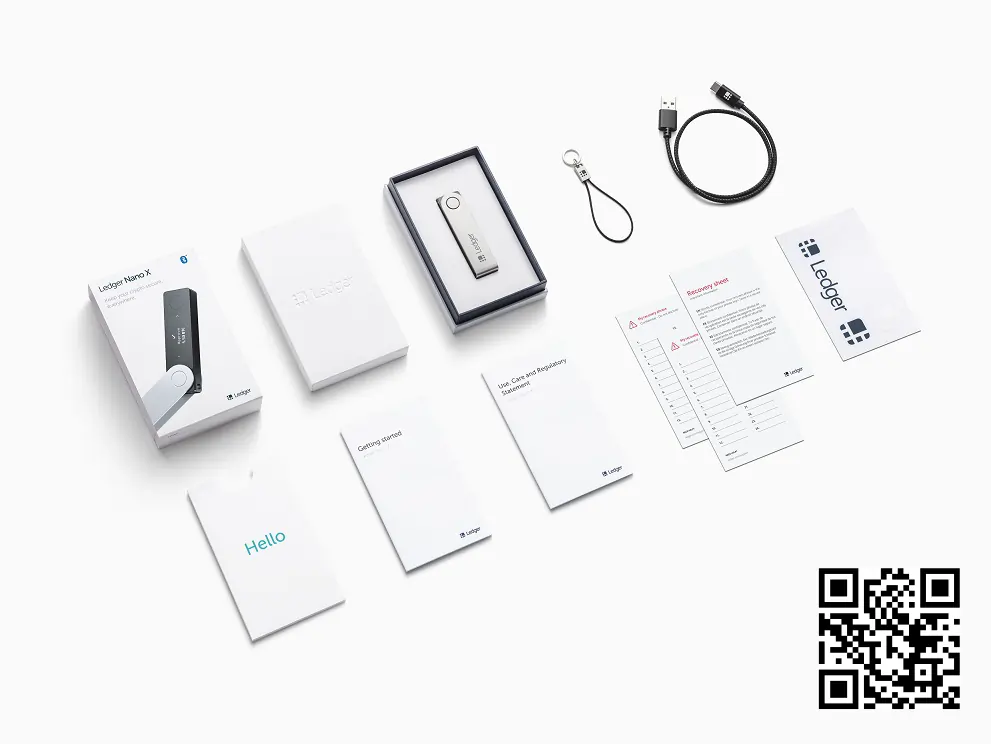
How to use Ledger Nano X
The Nano X is, first and foremost, bigger than the Nano S. It has a folding metal cover that makes it feel more luxurious.
In addition, the screen on the X is noticeably bigger and clearer – making life much easier when you’re managing apps or reading transactions and wallet addresses. With two front-facing buttons for navigation, Ledger Nano X is much simpler to use than the older Nano S Plus, which has buttons on the side.
Sending transactions is quick and easy because of how large and user-friendly the signature transaction process has become.
There are several key differences between the X and the S models of the Nano Wallet, one of which is that the X has a built-in battery and Bluetooth connectivity.
This means you can use your wallet on the go without having to worry about recharging it or connecting it to your mobile device via USB cable every time you want to use it.
Another great feature is that the X works with both iOS and Android devices.
How does Ledger Nano X work
Cryptocurrencies are not traditional currency; instead of a physical coin or bill, you’re buying a public and private key pair. These keys, both generated through cryptography on the blockchain, are what unlock your portion of the blockchain so you can spend it where the currency is accepted.
Most of us find it difficult to understand how digital currencies work, so we usually purchase and store them on exchanges like Binance, Coinbase and crypto.com. However, the issue is that we don’t have control over our money because we don’t own the private keys. With Nano X, you can be in charge of your finances by owning the private keys and keeping them safe with a locked device.
The Ledger Nano X works by safely storing your private keys. It is essentially a secured USB stick, with a small screen on the front.
If you purchase cryptocurrency from an exchange or brokerage, such as Coinbase or Kraken, they will store your private keys for you. Holding your crypto on their wallets, you basically give crypto exchanges power over your money.
If an exchange is hacked, and your private key is stolen, you will lose all of your money. Exchanges have also been known to disappear overnight, either due to bankruptcy or the founders taking everyone’s digital currency and running away. This has happened multiple times.
Cryptocurrencies were designed to be decentralized, and leaving your crypto on an exchange is defying the purpose of cryptocurrencies, to be your own bank.
The bottom line is that if you don’t store your private keys on a hardware device that you control, you don’t really own any crypto.
How to turn off Ledger Nano X
If you want extra security for your Ledger Nano X device, set a PIN lock or auto-power off. This will automatically lock or shutdown the device after a period of inactivity, and require the PIN code to unlock it again.
You can also enable auto power off
- Turn on and unlock your Ledger Nano X.
- Hold both buttons to access Control Center.
- Navigate to Settings. Then press both buttons to validate.
- Go to General and press both buttons to validate.
- Press both buttons to enter the Battery saver menu.
- Select one of the following options:
- Never power off
- 1 minute
- 3 minutes
- 5 minutes
- 10 minutes
Press both buttons to activate the selected option.
Auto power off will shut down your device after a set period of inactivity.
Security
Ledger Nano X was created with a new hardware architecture and the versatile security Operating System BOLOS. One of its best features is Bluetooth Low Energy (BLE) connectivity that allows it to be used with Android or iOS devices wirelessly.
Although this is very convenient, some people raised concerns about the safety of the wireless connection. Ledger assures users that there is no risk for the following reasons:
- Only public data is transported by Bluetooth; critical data (such as private keys and seed) never leave the device.
- Even if the Bluetooth connection would be hacked, the security of the Ledger Nano X relies on the Secure Element (SE) which will request your consent for any action.
- The Ledger Nano X Bluetooth implementation uses a state-of-the-art Bluetooth protocol. This Bluetooth protocol ensures authentication by using pairing. This is numeric comparison based and confidentiality is ensured using AES-based encryption.
- If ever, you’re not comfortable using your Nano X with a wireless connection, you can disable the Bluetooth and use the USB type-C cable.

Where to buy Ledger Nano X
If you’re planning to buy a Ledger Nano X, it’s crucial that you only purchase it from Ledger’s official website.
Any other sources could send you Ledger wallets that are compromised and modified to include backdoors, which would put your funds at risk of being hacked. The Nano X is available on many online shops like Amazon, but you’ll need to make the purchase directly from Ledger in order to protect yourself.
Ledger Nano X vs S
What is the difference between Ledger Nano S and X?
The Ledger Nano X and the Ledger Nano S are both products of the company Ledger. The newer model, X, is the premium version of the very popular and best-selling crypto wallet. Both hardware wallets have been primarily designed for cold storage of crypto assets.
Both work with the Ledger Live mobile app, where investors can check their crypto balances and make online transactions.
The Ledger Live app enables users to store crypto on their hardware wallets, as well as send and receive transactions. There is also an exchange feature which can be useful for beginner investors who want to trade one type of cryptocurrency for another.
If you’re new to hardware wallets or cryptocurrency investing in general, the Ledger Nano S is a better choice for you. It’s also more budget-friendly, costing 50% less than the Nano X.
The only real extra features offered on the Nano X are a slightly larger screen and support for more currencies. Below is table where we compared both wallets side by side, taking into account security measures, supported currencies and other pertinent information to help make your decision easier.
| Row 0 – Cell 0 | Ledger Nano S Plus | Ledger Nano X |
| Price | $59 | $119 |
| Assets | Up to 3 | Up to 100 |
| Bluetooth support | No | Yes |
| USB type | micro-USB | USB-C |
| Desktop use | Windows 8+, macOS 10.10+ and Linux, but systems with ARM processors are excluded. | Windows 8+, macOS 10.10+ and Linux, but systems with ARM processors are excluded. |
| Mobile use | Android only | Android and iOS |
| Battery | None | 8 hours of standby |
| Screen | 128 × 32 pixels | 128 × 64 pixels |
| Size | 2.2 × 0.7 × 0.36 inches | 2.8 × 0.7 × 0.5 inches |
| Weight | 0.6 oz | 1.1 oz |
Nano S users can only access Ledger Live if they have a Windows, Linux or Mac desktop computer or an Android device that is version 7 or later.
In contrast, if you use Nano X are able to do so on desktops running any of those operating systems as well as iOS and Android devices.
FAQ
Does Bluetooth affect the security of Ledger Nano X?
The private keys never leave the secure chip, and therefore Bluetooth communication (BLE) does not expose the Ledger Nano X to any additional security threat. The BLE connection is end-to-end encrypted so that user privacy is protected in case of a breach. In the unlikely event that an attacker was able to compromise the BLE transport, they would never be able extract private keys or make users sign transactions against their will.
Does Ledger Nano X work with a smartphone app?
The Ledger Live mobile app allows users to seamlessly manage your Ledger Nano X and the crypto it secures, anywhere they are. Ledger Live mobile requires smartphones with at least iOS 9 or Android 7.
Can the Bluetooth connection be deactivated?
Ledger Nano X can always be used with the included USB cable. To disable Bluetooth and connect to your desktop computer, simply hold both buttons to access Control Center.
Is Ledger Nano X waterproof?
Ledger Nano X is not weatherproof. If your device comes into contact with liquid, turn it off immediately and dry it thoroughly before trying to use it again.
How many apps can be installed on the device?
The Ledger Nano X can handle 100 apps at once, 5 times more than the Ledger Nano S. Keep in mind that the number of apps you can install varies depending on how large each app is.










